Aug. 15, 2016
iPad Pro as primary computer
testing iOS as primairy development platform
The lack of physical clutter, distracting branding, or blinking LED's makes the iPad Pro a textbook example of minimal design. My despiction of distraction explains my interest in using the iPad Pro as only computer to test if it is up to the task. Is Apple's latest effort on iOS enough to enable it to do serious development work?
From desktop to laptop to ...tablet?
Over the past decade I have solely used a laptop for my work. Before then, I used a powerful desktop computer until I started to travel more frequently and needed to do work on the go. Mobility provides a liberating feeling from being required to physically be somewhere to get things done, it is something that I came to appreciate big time. So I wondered, how big is the step from laptop to tablet?

Things I do for work
Before I started the experiment with the iPad Pro, I thought about what I do for work and if these tasks are bound to the device I use. My work mainly consists of software designing, programming, managing servers, doing email and reading.
Designing Software
I usually use an old fashioned pencil and paper when I design software. I like not to be bound by digital boundaries of (any) note taking or drawing software. A piece of paper lacks any pretensions and exactly this enables the free flow of my thoughts to be jotted down the way I like.
Programming
I worked extensively with Microsoft .NET (C#) to develop software. I used Microsoft Visual Studio as my main integrated development environment (IDE). Working within an IDE can be empowering: it provides structure in projects, repetitive tasks can be automated, debugging software is made easier and writing code is assisted through the magic of IntelliSense (which auto completes your code).
But, as part of another experiment, I decided to start using a plain text editor as means of writing software. At first it was terrible, I really missed the things the IDE provided. But I grew to become less dependent on help from the IDE making me a better programmer no longer bound by the platform my IDE runs on: my favourite text editor VIM runs practically on anything.
Managing servers
My company uses a network of physical, virtual and cloud servers to run the software solutions clients use. It is my task to make sure the servers are running fine. Managing servers these days can be done remotely from almost any device. I use an ordinary web browser, SSH, VNC and RDP to keep things running.
Email is my preferred way of communicating with customers, suppliers and others in my corporate network. I have disabled all email notifications and do not use push mail. I read email when I like, at moments that I am not doing other (often complex) work. In the modern connected world it is easy to have access to email on pretty much any device.
Reading
Reading from paper can be pleasant, but the need to print every document I read would be a waste of paper and toner. During my time at the University of Amsterdam I quickly learned myself to read from a screen. It takes some getting used to, play with brightness and font and colour settings, but it is a big boon to be comfortable with digital papers, documents and books.
Setting up the iPad Pro
After unboxing the iPad Pro, I started to prepare the iPad for my work tasks:
- designing software: I use the Apple Pencil in combination with the iOS notes app
- programming: I use the "Prompt" app from Panic to log into a remote Linux system using SSH and have access to my normal development setup that uses VIM and a bunch of Linux command line tools
- managing servers: I use Safari, Prompt and the Microsoft Remote Desktop app to remotely manage the servers
- mail: The standard mail app works fine, it did took some extra effort to disable all notifications and automatic email fetching
- reading: I read using Safari, Apple iBooks and the Papers app
In addition to the iPad Pro, I also got the Smart Keyboard and Apple Pencil. Although I have learned to type effectively using software (touch) keyboards, I am still much faster typing (blindly) on a physical keyboard. In case I did not like the Apple Smart Keyboard I also have an ordinary bluetooth Apple Keyboard (more on that later).
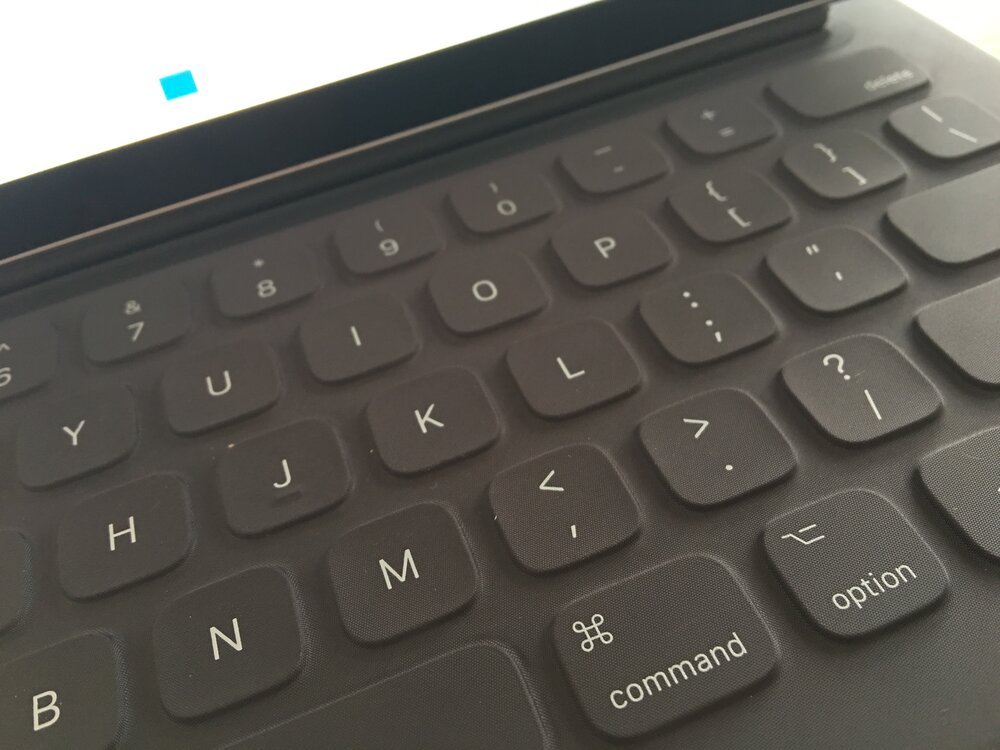
Findings: hardware
The iPad Pro is a wonderful piece of hardware with a gorgeous screen and enough speed to handle my work tasks with ease. It's improved mobility over the laptop caused me to more frequently move around when doing different tasks: from desk to my easy chair when doing email or reading. It is really something special to realise that your using a tablet to do your work.
Sharing the Power
Another advantage over the laptop is that the iPad has the same charger as my phone (and the phones of my friends and family). The tablet itself has a good battery life, but knowing that there is always a charger nearby is nice. I can even charge the device while driving using nothing but a standard USB charger in my car. These are serious advantages over the laptop.
No mouse: no problem
The iPad Pro has no support for mouse. Instead you use your fingers or the Apple Pencil for pointing and tapping. I did not miss the mouse for pointing, but I did find it annoying when trying to scroll through mails or long texts when the tablet was in its upright position. Having to reach out for touch and scroll gestures is physically more demanding (now I am a strong boy..., but still). But the keyboard is here to help: there are many keyboard shortcuts available, that are made visible if you press the CMD-button for a few seconds. These are enough to forgo the lack of a mouse when switching apps, selecting text and scrolling through content.
Apple Pencil
Writing on a piece of glass is different than writing on old fashioned paper. But it is very close, so close that I can get used to it. The only thing that is a bit of a weird sensation is that the illuminated glass gets warm. It feels like a heated piece of paper, I am not sure if I like that during hot summer days; but it could be nice during cold winter days.
Smart Keyboard
The Apple Smart Keyboard types really well, that I say as a keyboard junkie. Keys are big enough (certainly if you use the larger iPad Pro). The tactile feedback the keys provide is different but not bad. I really liked the keyboard. One thing that you need to work around is that the Smart Keyboard does not have all the keys a normal keyboard has. Keys like ESC, HOME, END, PAGE UP and PAGE DOWN are missing. I happen to use those keys a lot when working with Linux servers or programming in VIM. Good thing is that the iPad supports ordinary bluetooth keyboards – something I tried during the experiment.
So all in all the iPad Pro hardware is really good and - with some getting used to - pretty suitable for serious work.

Findings: software
The iPad Pro runs iOS - during my test version 9.3, which is an operating system Apple uses for iPads, iPods and iPhones. The operating system has excellent support for multi touch and is known for its ease of use interface. But how does it fare if I used it to do my work?
Smoothness
The apps I selected to do my work on the iPad work well. iOS is a stable software platform where apps run smoothly and without sudden crashes. iOS works great if I did my mail, programming, server managing and reading. When you use a single app for a longer period of time iOS really delivers a good working environment.

Spit screen multitasking
Since 2015 iOS supports split screen multitasking, allowing you to run two apps at the same time. You can choose to divide the screen in predefined segments: 50-50% or 75-25%. I used it to have my programming code at the left side, while having a real time preview of my work on the right side.
Split screen multitasking works well for touch interaction, but it fails when you use a keyboard because there is no visual indication what app has the keyboard focus. It happened frequently that my keyboard input ended up at the wrong side of the screen, and that sucks big time if your dealing with potentially lethal Linux server commands...
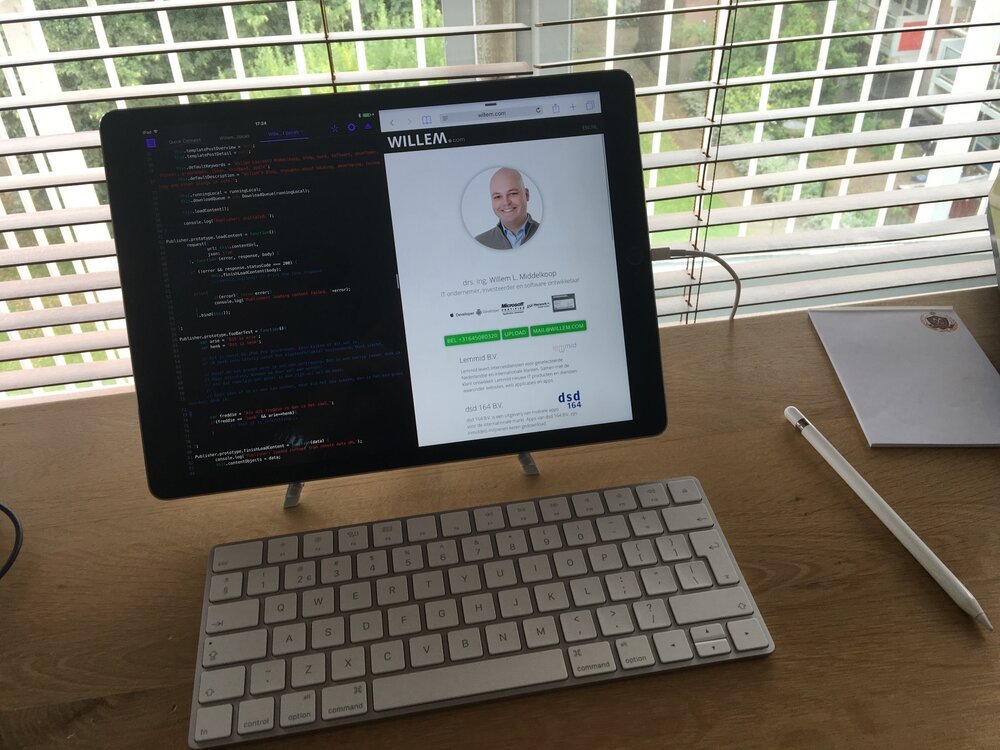
Distracting animations
Another funny thing I experienced is that iOS animations on a 12-inch iPad Pro are much more intense (due to the big screen) than on a smaller iPhone. I really started to hate the animations because of their distracting effect when switching from one app to another. Reducing the animations using the Accessibility settings did replaced the animation with a evenly inefficient cross-fader effect.
Network connections
Really bad are the limits iOS imposes on software developers to maintain network connections in the background. Network connections are terminated if an app is not active for some time. This is hugely frustrating if I did server managing or development work over a remote SSH network connection. Although the networking limits make sense on a smartphone, having these limits on a 'Pro' device is stupid.
Conclusion
Using the iPad Pro as a primary computing device for work has advantages, mainly because its versatility and mobility. However, the iPad Pro is limited by its software, in a way that I think can be fixed easily. If split screen multitasking gets better at handling the keyboard it would make a huge difference. If Apple removes networking limits and allows to disable animations the experience would even be better.
Doing this experiment provided me with valuable insights in my work flow. I learned that it gives a great sense of freedom to be less dependent on specific pieces of software bound to a certain operating system. In addition I made some modifications to my desktop operating system based on this iOS experiment: I more often use the keyboard for app switching and window arrangement (tasks I previously did with my mouse).
So in the end I returned the €1200 package to Apple for a refund. My trustworthy ThinkPad continues to be my primary work machine... for some time!
Update, January 2017
Read along here for my update on iPad Pro.

Download
If you enjoy reading offline, this article is available for download:
Translations
This article is available in the following languages:
RSS / Atom
Grab one of the feeds to stay up to date, the feeds contain the full posts:
