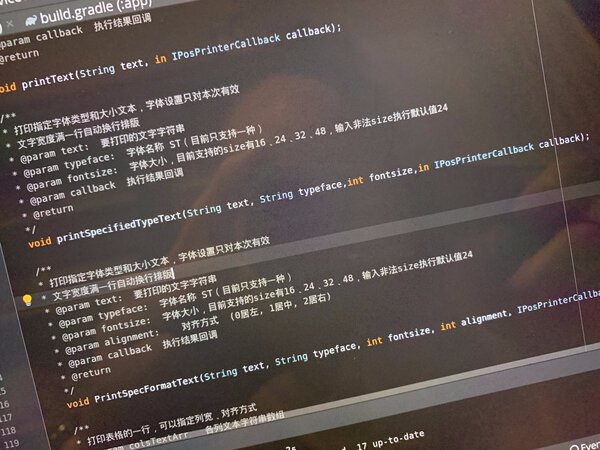Dec. 31, 2020
Working with special hardware from China
On developing software without a manual
This month I received a shipment from China containing some special hardware, Android devices with embedded printers! To make life easier for the restaurant and business owners that use my food ordering app, I want these devices to automatically print new orders. If only I can get these machines to work with my software... challenge accepted!
Food ordering app
Through an highly optimised webshop people can order food for takeaway and delivery. My customers are restaurants and store owners that sell their products through the app. Orders are forwarded to kitchen and delivery staff, making sure everything is prepared and delivered.
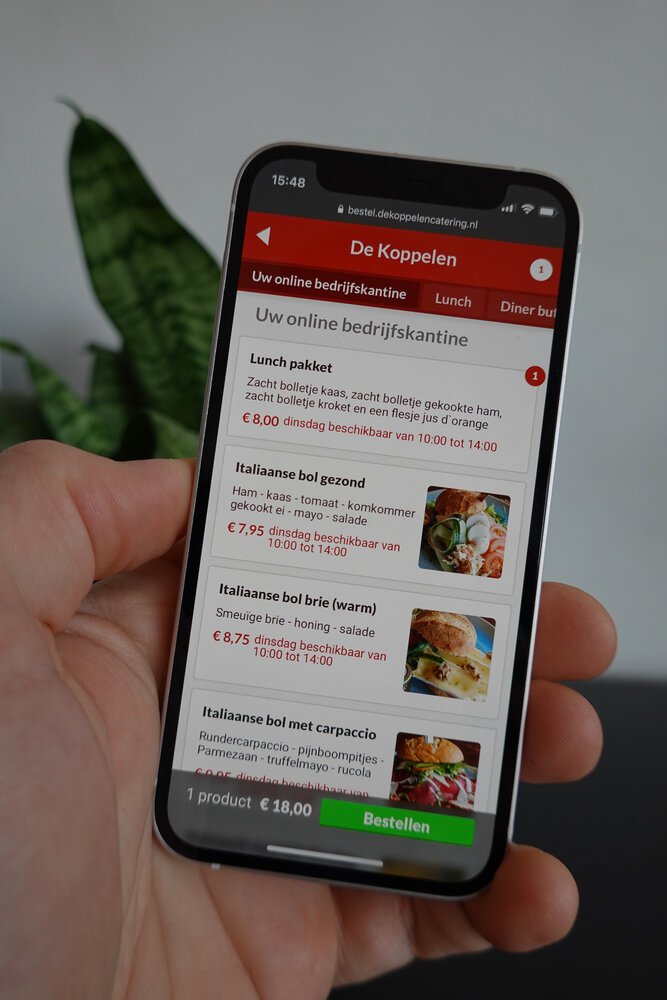
Need for a printer
Over the past months I have been adding features to help my customers manage their online stores better. A commonly heard request is to get rid of the computer or tablet in the kitchen that they now have to use to access online orders. Instead of a big and bulky computer I searched for a compact alternative.
Android with embedded printer
After some digging through various international market places, I was able to contact a Chinese hardware vendor that has created an Android device with an integrated printer! Few weeks later it arrived from China - what a wonderful world we live in!

This is an interesting piece of hardware as it is:
- compact (compared to a conventional PC, tablet or laptop)
- it can run on batteries and on direct power
- works on WiFi and has the option for 4G mobile internet
- has a large touch screen
- it can run native Android apps
- it can access the web
- it has an integrated printer!
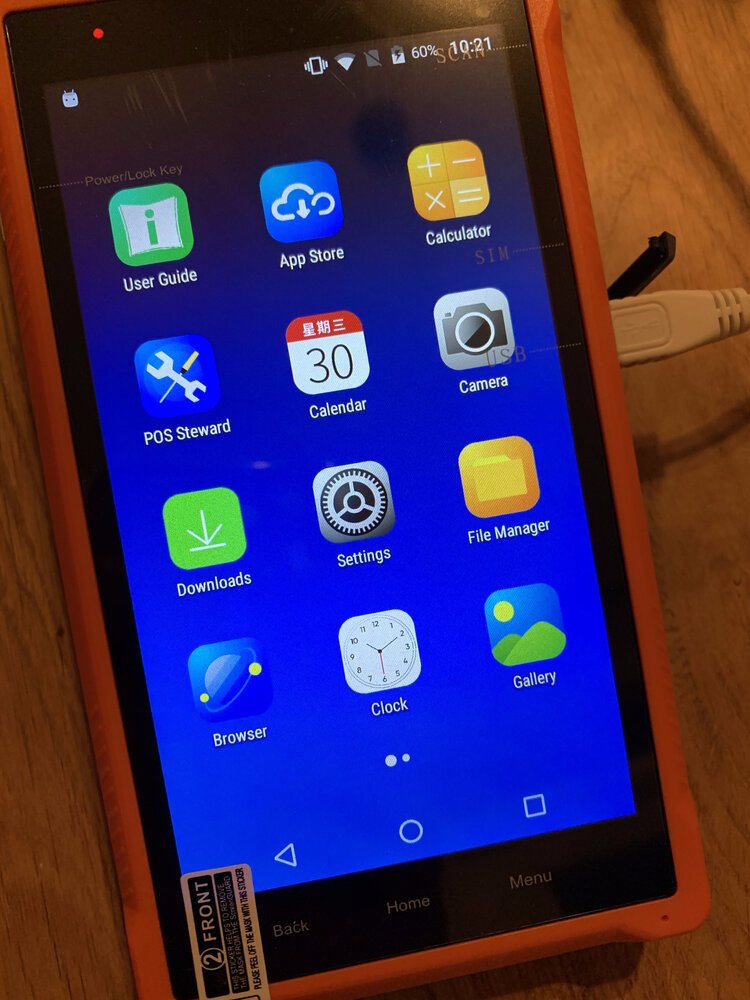
The integrated printer is super practical as it enables the device to become a total solution for handling online orders. Using the touch screen orders can be accessed and the device can be configured to automatically print them. This allows for easy forwarding to the kitchen and delivery staff.

Running something / software
In order to make all of this happen, I need to be able to run custom software on it. Although it runs Android, the devices came without any manuals, guidance or software development kit. This means I had to reverse engineer my way into this device.
The best thing you can then do is to try something you know well, see if you can get another of your apps running on the device. I connected the device to my Linux tablet and started tinkering! I happen to have created a little Android app before... that seemed like the perfect candidate to test my development uplink to the device.
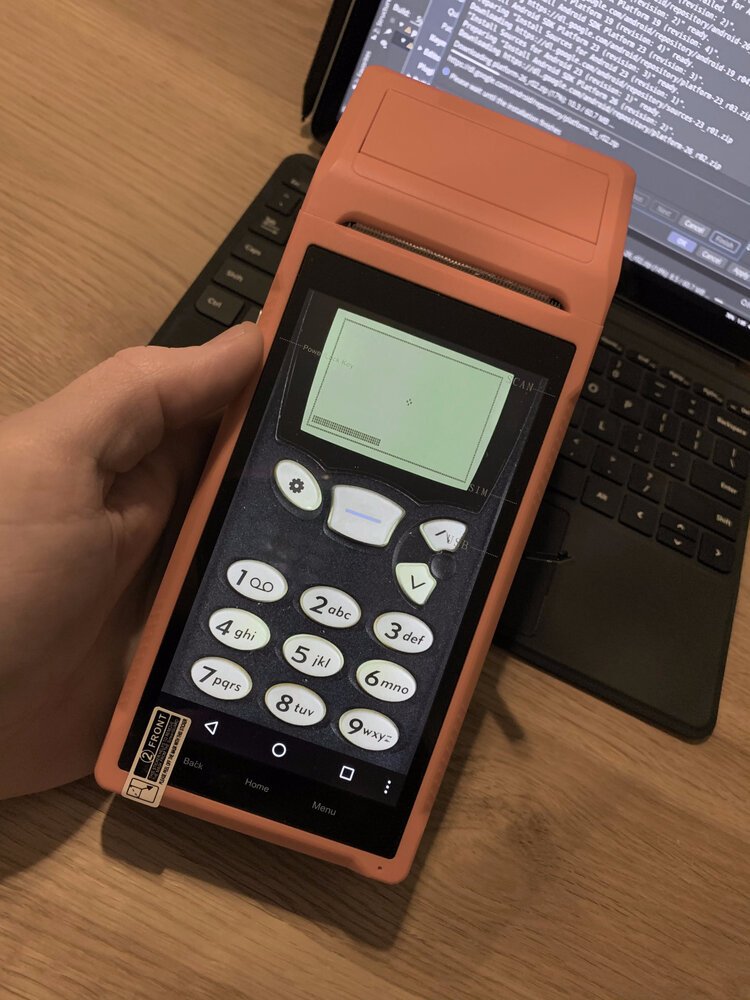
The advantage of running something well known on unknown hardware is that you are able to establish some kind of a reference to what the hardware capabilities are. It turns out that the Android printer is quite capable!
No documentation or SDK
To fully leverage the hardware's capabilities I needed to figure out how to program the integrated printer. The Chinese hardware vendor integrated the printer in a non-standard Android way (for as much as there is a standard way on Android..). The devices I received came without any software or source code, a real bummer!
I investigated the serial and model numbers on the OEM device. I looked for any clue I could find and I searched the internet for similar devices. Perhaps that I could find some piece of (related) source code that would give me a starting point to work on this device.
Reverse engineering Java code
After hours of research, I found a package on a remote part of the internet that contained some source code for a similar device! The problem was... it was all in Chinese!
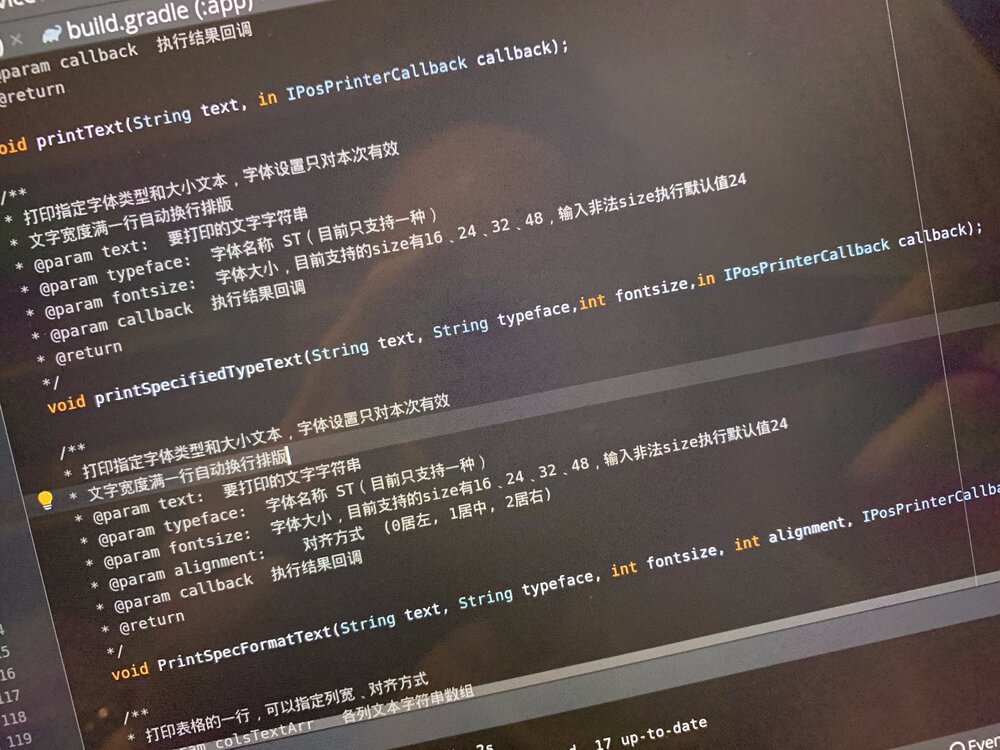
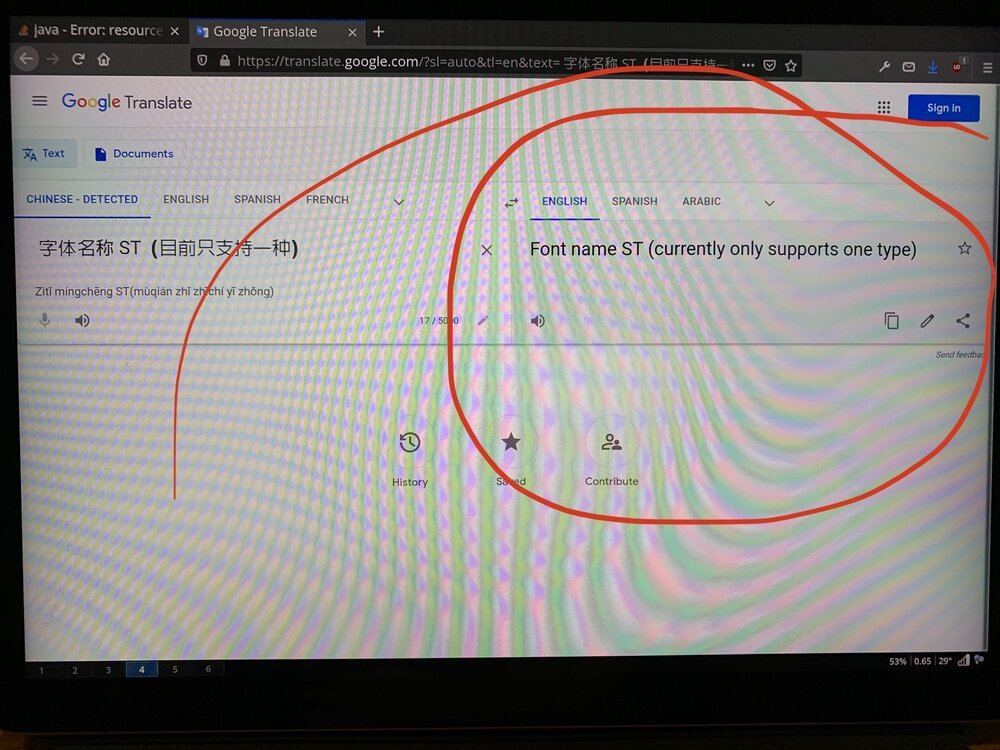
I analysed the source code and quickly figured out how the basics worked. Using Google Translate I discovered that some parts of the source code were limited or not fully supported. But at least it offered me a starting point! Eventually I was not only able to read the Chinese source code, I was able to write software for it, too!
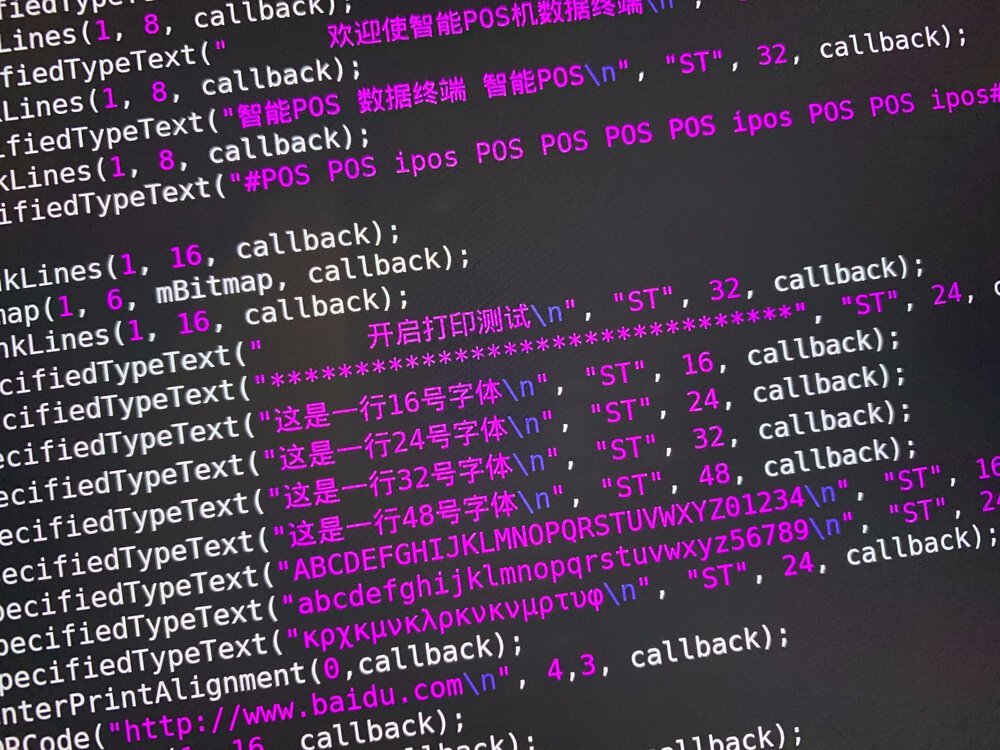
The next step was to create a test program that could test if the adapted Chinese source code would actually work. If I would succeed this would enable me to start writing real software for the Android printer, software that will eventually be used by my customers. Well... low and behold, it worked! The printer started making some noise and voila: a Lemmid Logo appeared!
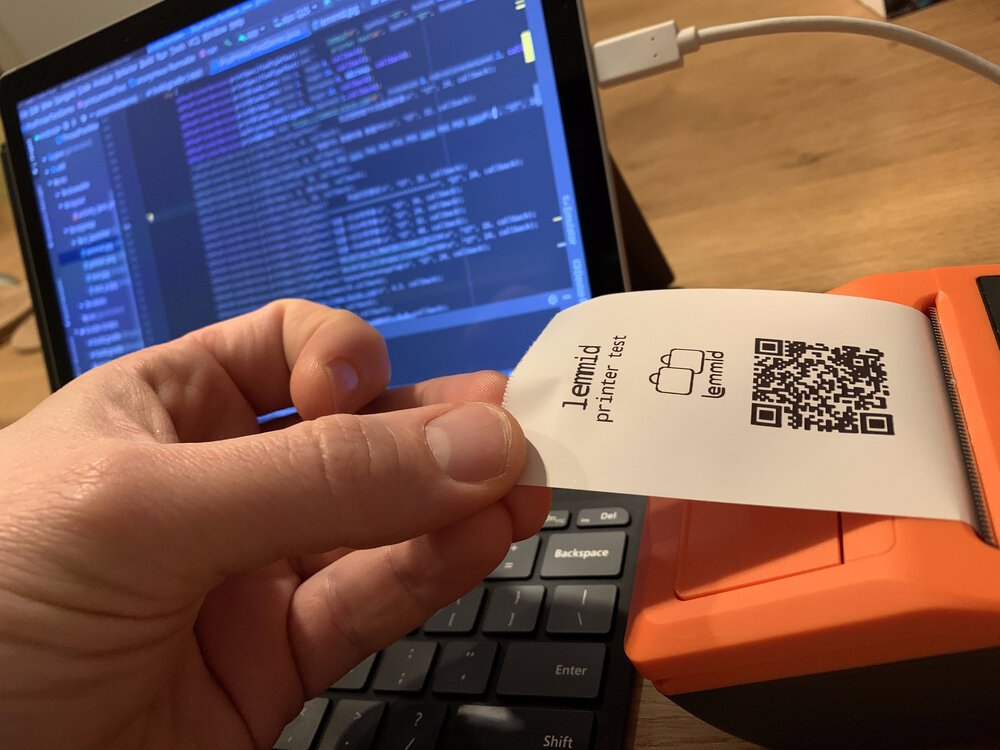
Conclusion
This is brilliant stuff! I am really happy that I found a way to write software for this special hardware. It enables me to integrate the hardware into the platform that I am building for my customers.
If there is one thing to takeaway from this post is that you sometimes simply need to try and see if you can figure out a way to make things work. Because only if you don't try, you can be really certain it won't work!

Download
If you enjoy reading offline, this article is available for download:
Translations
This article is available in the following languages:
RSS / Atom
Grab one of the feeds to stay up to date, the feeds contain the full posts: