May 1, 2023
Working Offline First
Learning from a 15-year old ThinkPad X200
As part of a greater plan to optimise my entire workflow, I am doing a little experiment this month: using a 15-year old ThinkPad X200 laptop as main computer. It’s from an era before “the cloud”, popular among free/libre software enthusiasts. What can we learn from this antithesis of modernity?
ThinkPad X200
Originally released in 2008, the ThinkPad X200 was described as a lightweight, sturdy laptop with plenty of hardware options including different storage options, memory configurations and a wide range of processors to choose from.
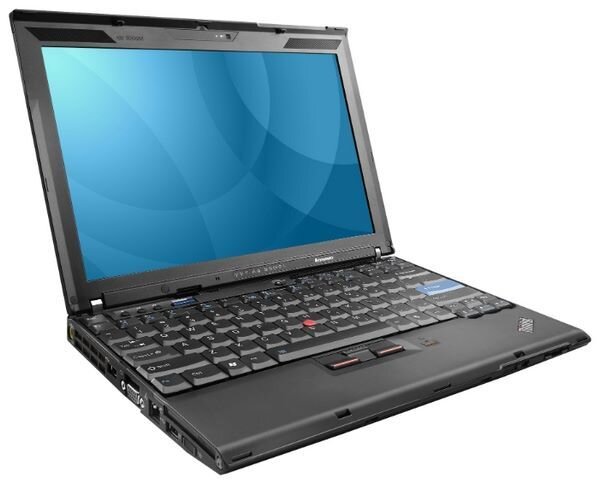
There are many “love stories” on the web about the ThinkPad’s legacy and iconic design, if you’re unfamiliar with it you should check out its dedicated wikipedia page. In short, it is a computer highly focussed on function, designed to be reliable, repairable and capable.
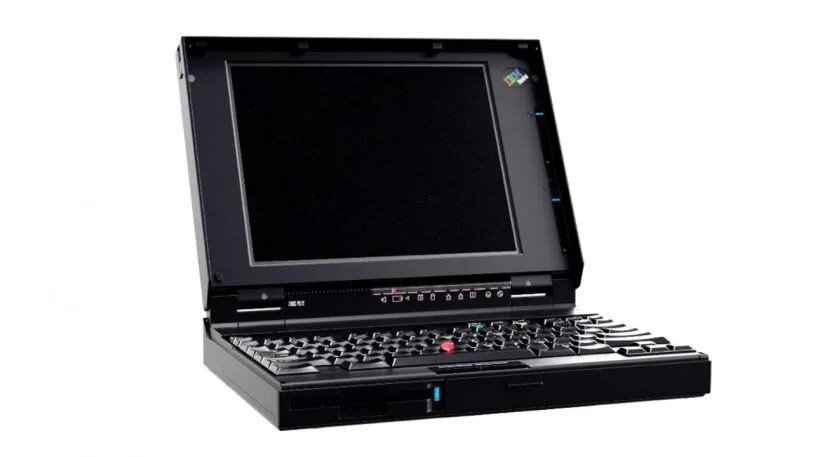
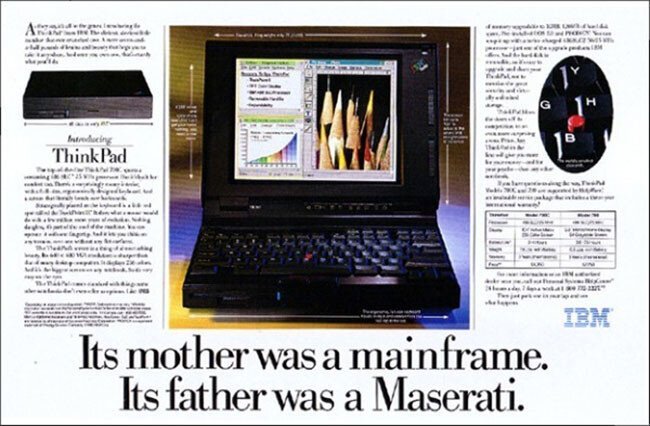
Unlike many cheap modern computers, the yesteryear’s ThinkPad’s where designed to last. They are repairable and use many common parts. Their (bottom) panels even have indicators showing you which screws hold what parts - making servicing very easy. You can upgrade the computer with third party components, like memory and (SSD) storage. The battery is removable (with a simple/sturdy click) and can be replaced while the computer is running (on wired power).
The Experiment
Why would you want to use such an old computer? I think there is a lot to learn about the ‘modern way of working’ by doing exactly the opposite. Instead of using a wide range of cloud services to get work done, I will use this machine to develop an entirely cloud independent, offline first, workflow to get my things done.
As the X200’s modern counterparts like Microsoft Surface or Apple MacBook are seamlessly integrated with cloud services (e.g. you need a Microsoft ID to login to Windows 11), it is nearly impossible to do this with a modern machine. It will keep nudging you back into the cloud.
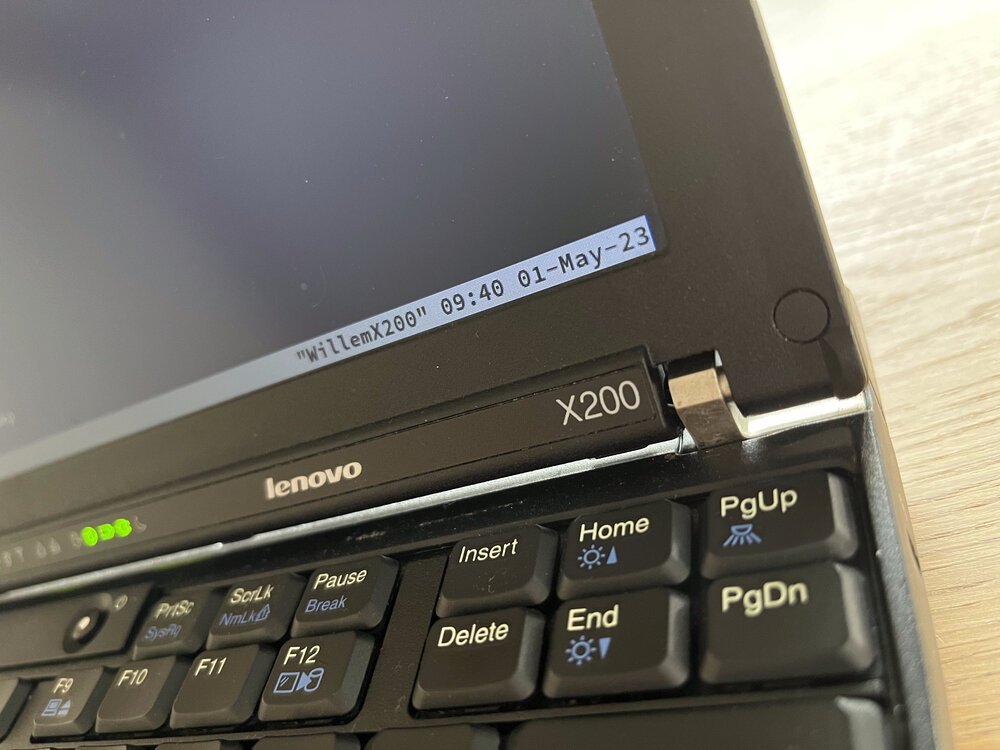
To make this work, I installed a modern operating system on the X200: the newest stable version of Debian GNU/Linux. I have written about the importance of free software before; in short: you are in control. The great thing about this, is that all my favourite software tools are available on this machine, natively. No need to fiddle with third party package managers like Homebrew, Chocolatey or Scoop. Greatness is just one “apt-get install” away!

This particular X200 laptop is one with its Intel Management Engine disabled and it has its proprietary BIOS firmware replaced by Libreboot. Although I am comfortable in using modern, closed, devices like an iPhone or iPad, I am open to the critics of the Electronic Frontier Foundation who make a compelling case of the security risks inherent to the power that these deeply integrated sub systems have. Better be safe, than sorry.

If you think of using an old machine yourself, consider replacing old hardisks with modern SSD-storage. I replaced the original, slow, disk with a modern Samsung 8TB SSD. It is fast and offers a gigantic amount of storage, only equalled by a modern $6499 costing MacBook Pro.
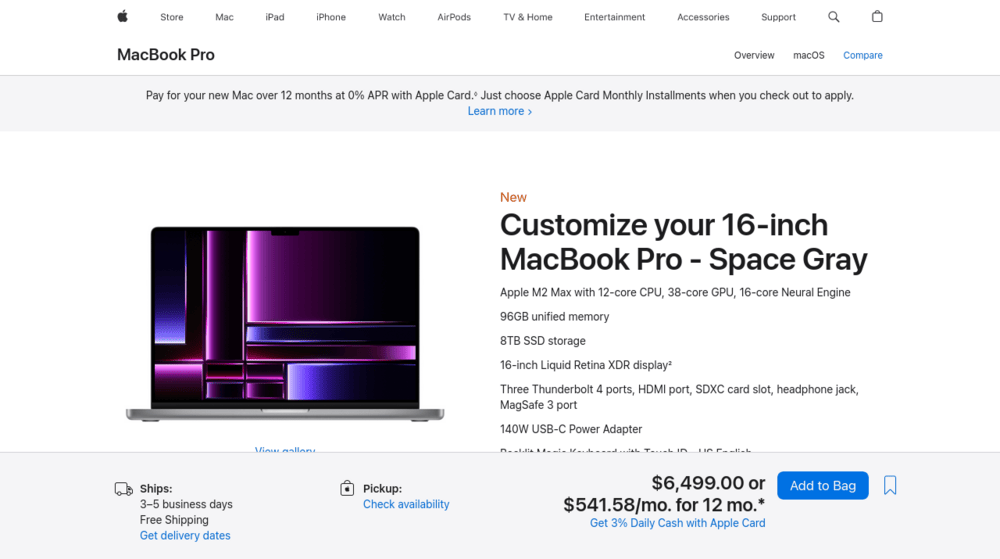
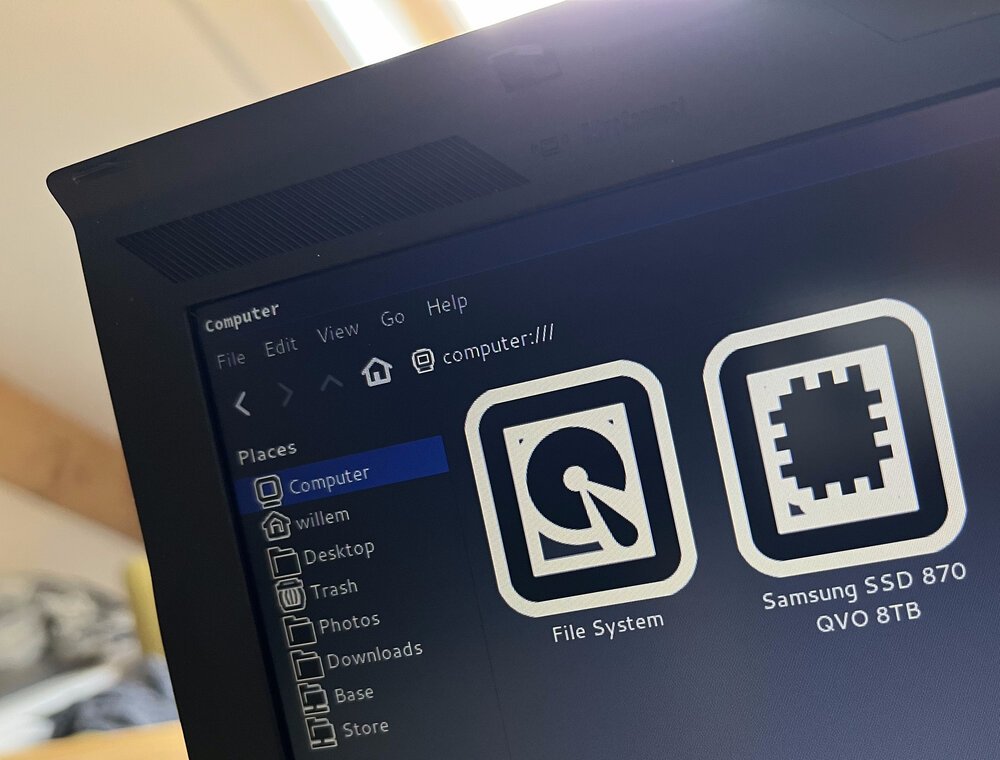
Not all is great, however. The X200’s display is clearly showing its age: blacks are grey and you can clearly see individual pixels. I don’t expect to win any (web/app) design awards utilising this display, but it does offer a (rather) confronting alternative view on modern (often, very light/thin) typography. I think that if you can make your software look clear and great on a mediocre display, all users can benefit from it (including those on HiPDI/Retina displays).
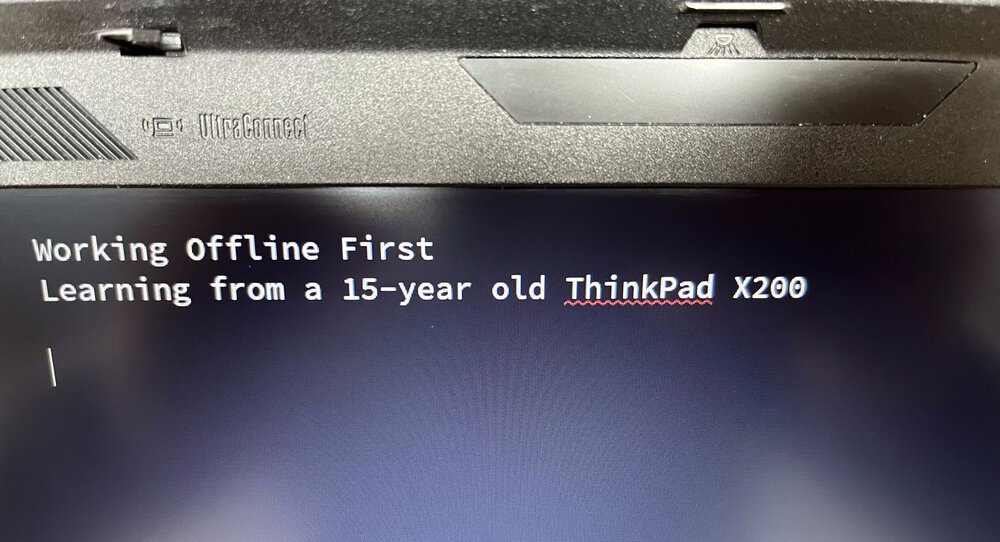
Taking a page from Apple’s design book, I took extra effort to make the software installation fit the hardware. Instead of using a bloated software experience, I carefully select a handful of apps and tools to run on the old computer. Instead of a full desktop environment like GNOME or KDE, I opted for a so-called tiling Window Manager that tries to maximise the usage of available screen estate. I use SwayWM that is a drop-in replacement for i3, but based on the modern Wayland display protocol. I used many of the same refinements that I applied to my “WillemOS” tablet experiment.
The goal
The goal is to use the X200 for the next weeks as main computer. My modern MacBook and iPad are switched off. I want to optimise my workflow by learning about my dependencies on the cloud and to find ways to become more self-sustaining, resilient and independent.
As the old laptop offers me fewer computing resources, it forces me to take great care in software optimisation. This is the other major goal as cloud costs have been surging due to rising energy costs. I am eating my own dog food here, as they say.
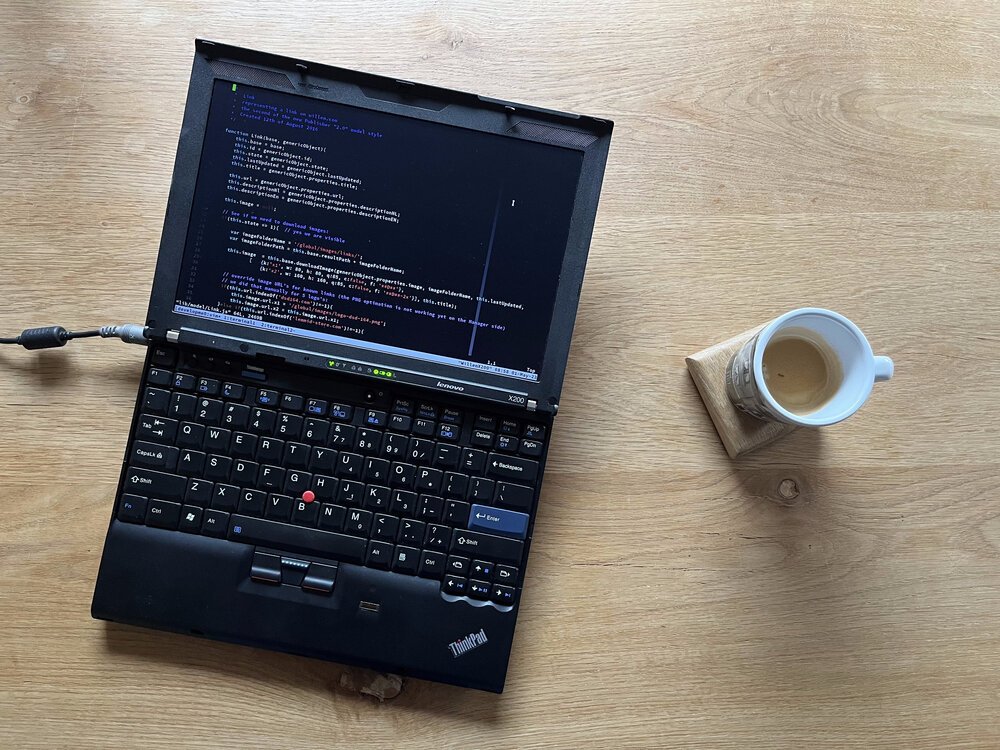
Conclusion
Time will tell how far the X200 will get me, but one thing is clear: these experiments push you out of the comfort zone - to a place where you have plenty of opportunity to learn. It is my hypothesis that the lessons that I will learn, will benefit me (and my customers) in the future.

Download
If you enjoy reading offline, this article is available for download:
Translations
This article is available in the following languages:
RSS / Atom
Grab one of the feeds to stay up to date, the feeds contain the full posts:
