Feb. 28, 2019
Understanding the security concerns in shared hosting
Considering open ports and unused network facing services
People pay me to hack them, provided I'll explain how it was done, so future hacks can be prevented. As security consultant, I scan for weaknesses in my clients' apps, webshops and websites. Very often a hack starts by exploiting a security hole that is visible remotely. Read along to learn how hackers find security holes and what you can do to secure them.
To hack an app, webshop or website, hackers often target the servers that host it. To explain why hackers do this, you first have to understand what hosting is and what kinds of hosting there are.
What is hosting?
Hosting is a service that allows you to have your app, webshop or website be made available on the internet. Hosting is done using special computers called servers. When somebody types your website address in their browser, their device will connect to your server.
If hackers are able to take control over a server, they can access and manipulate all information that is on it. In addition, they can abuse the server's network and computational capacity to do bad things. You really don't want this...

Different kinds of hosting
Your app, webshop or website can be hosted in different ways. Each kind of hosting has different concerns for security, but its relatively easy to understand as it all comes down to how the physical server (in the datacenter) is shared among the websites.
Web hosting companies usually operate multiple servers and divide their capacity among the number of websites that need hosting. One big server can easily host multiple websites, all depending on the amount of traffic the app, webshop or website has.
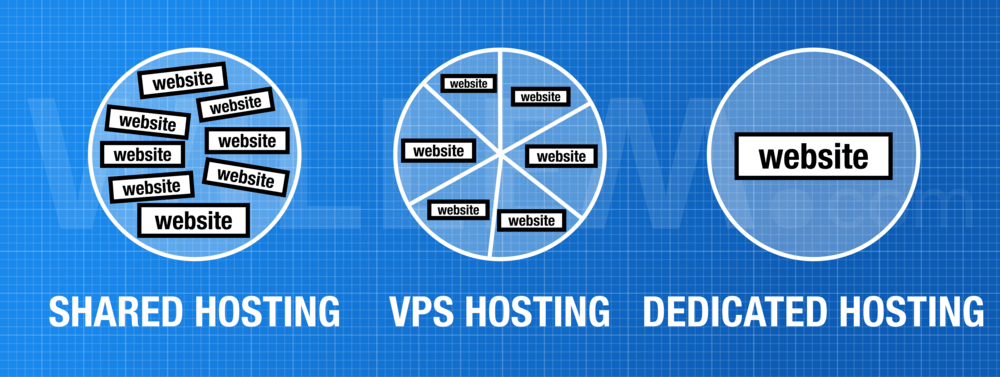
There are three different types of hosting:
- shared hosting: The server runs multiple websites by sharing the operating system, memory, processor cores and hard disk storage. There are no hard divisions between the websites.
- VPS hosting: The physical server runs multiple virtual private servers (VPS) that all have their own operating system and their own share of memory, processor capacity and storage. A single VPS can be configured to run one or a couple of (related) websites. Because of the hard division between the VPS instances, it is very difficult for hackers to get from one VPS to another.
- dedicated hosting: The physical server runs only one website. Nothing is shared, all resources are dedicated to one app, webshop or website. Because of this physical division, you are not affected by hacks of any other website.
Warning: "Cloud Hosting" is often rebranded shared hosting
It's important to understand that most modern "Cloud Hosting" is actually shared hosting with a fancy name. Web design bureaus often configure their dedicated or virtual private server to sell shared hosting to their clients. So, unless you operate your own VPS or dedicated server, chances are you're on shared hosting.
Security concerns for shared hosting
The security risks of shared hosting come from its sharing basis. When one of the websites in the same server as yours is hacked, there is a high probability that your website will be affected as well. In this situation, security measures applied to your own website might not be enough to protect it against hackers.
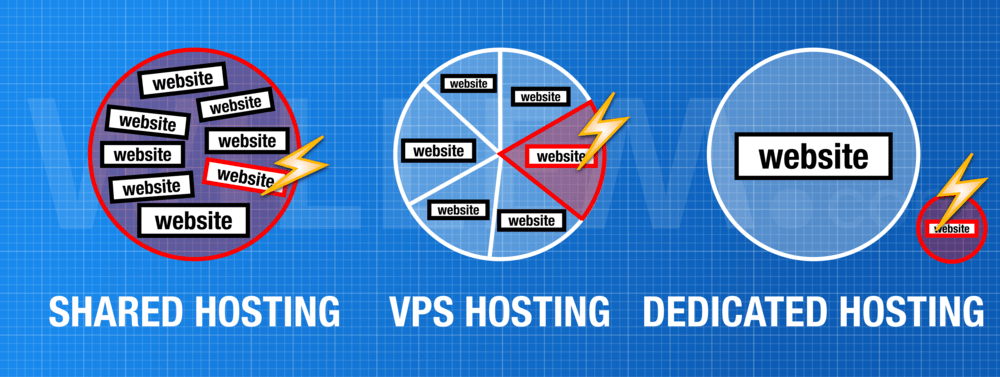
Shared IP address
Furthermore, with shared hosting it usually means that all websites share the same IP address. You'll run into problems if any other website is involved in bad practice such as sending spam mails or hosting illegal content. This could cause your website to be blacklisted, blocked or downgraded in search engine rankings.
Performance
If you consider that hosting companies usually put hundredths - sometimes even thousands (!) - of websites on the same shared server, you'll understand why this increases the chance of being hacked. In addition to security issues, a shared hosting service also affects your website's performance as it has to compete with other websites over the same limited amount of server resources. If one of the other websites experiences some extreme traffic, it could slow down your app, webshop or website too!
Shared network facing services
Another problem with shared hosting is that usually the server has a lot of network facing services enabled, like a web, mail, FTP and database service. These services are available through open ports. It's bad form to have all ports open to everywhere because it exposes those services that are listening on those ports to exploits. Firewalls can limit what is allowed to connect a certain port, but in a shared hosting environment these restrictions are often not very tight (because of the many different things that are hosted on the same server).
Hacking an app, webshop or website
To hack your app, webshop or website a hacker can scan your hosting server for open ports, identifying the different services that run on the server. The unix program nmap is often used to do this. The hacker connects to the service listening on open ports to find out what program it is.
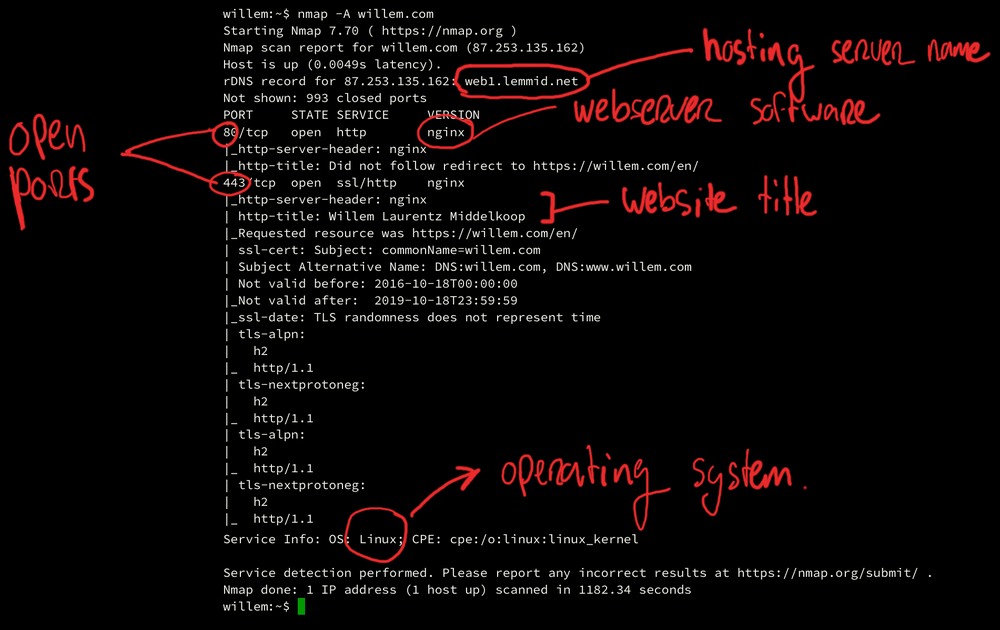
This information can be used to check if running network services have any known security weaknesses. There are online libraries where these weaknesses can be looked up by software name and version. Finding a known weakness is as easy as a Google query. If an existing weakness is found, the hacker can use this to gain access to the server.
By checking the IP address of the hosting server, the hacker can determine if the server is shared with other apps, webshops or websites. It's possible (using reverse DNS lookups) to list all the websites hosted on the same server. While yours may be up to date and secure, others on the same server might run outdated software (with security weaknesses). Common website software is well documented, older versions of PHP and WordPress are known to have serious security problems.
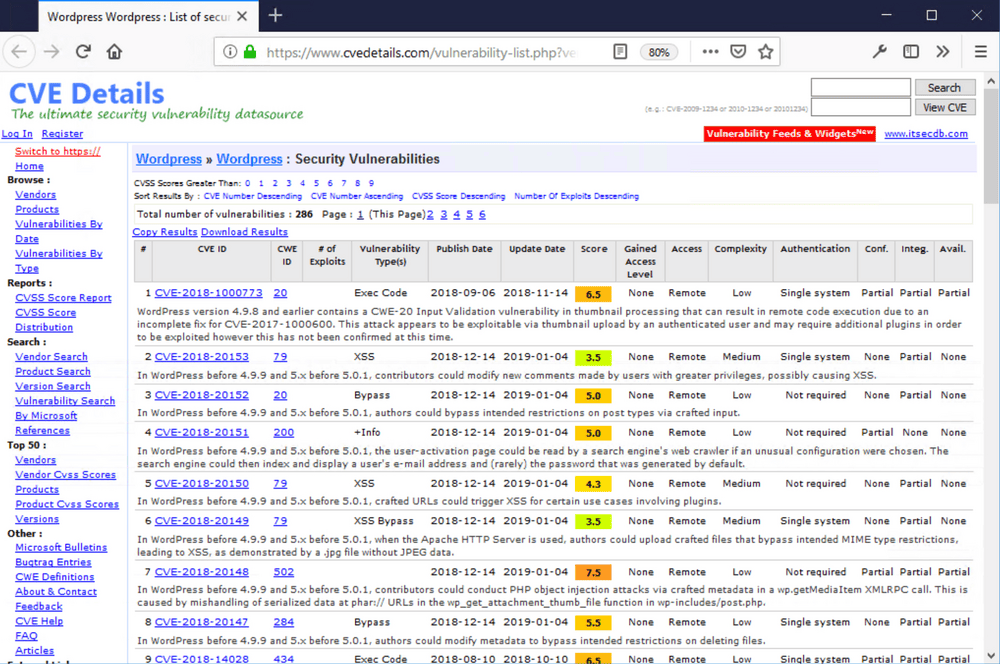
Conclusion
The best way to secure your app, webshop or website is to limit its exposure to exploits as much as possible. Keeping your website software up to date is critical, but it might not be enough if your hosting is shared.
To prevent other hacks from affecting your app, webshop or website, you should consider hosting it on a dedicated physical or virtual server with its own IP address. You can then tighten security by filtering open ports and shutting down unused network facing services.
This way you reduce what cyber security experts call the "attack surface". The smaller it is, the easier it becomes to defend it - good luck and keep in mind that help is available!

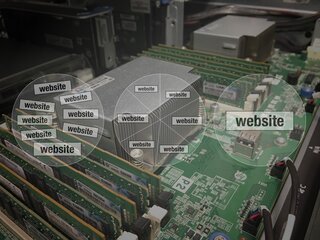
Download
If you enjoy reading offline, this article is available for download:
Translations
This article is available in the following languages:
RSS / Atom
Grab one of the feeds to stay up to date, the feeds contain the full posts:
