Saving a MacBook Air with exploded battery
Don’t try this at home - but I did
Last night I had a nasty surprise: my original MacBook Air was swollen due to an exploded battery. I immediately had to take action, for reasons of safety and to preserve this piece of modern computer history. Don’t try this at home, but if you do... read along for some practical tips.
MacBook Air
Steve Jobs introduced this MacBook Air during the 2008 Macworld conference. Its an original MacBook Air from 2008. He pulled it out an envelope to demonstrate its thinness.
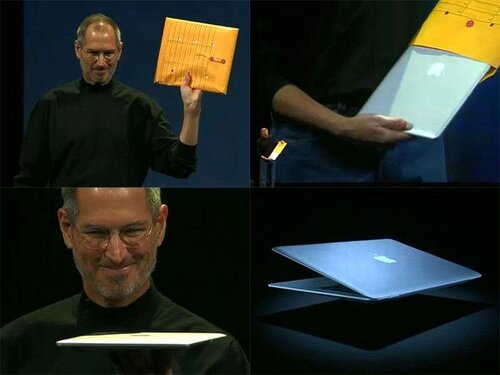
It was one of the first laptops to ditch the optical drive, have limited ports and to offer solid state flash memory. Often it’s described as the original blueprint for modern Ultrabook laptops. It was a very expensive computer, €3600 for this topped out model with SSD!

Swollen battery
When I wanted to use this laptop, I noticed the case was swollen and deformed. I immediately suspected that this was caused by a battery explosion; as there are very little other parts inside the MacBook Air.

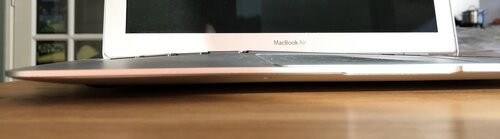
It is very important not to power on a laptop with a faulty battery, and disconnect it from power immediately! Failing battery packs can cause fire and acid burns.
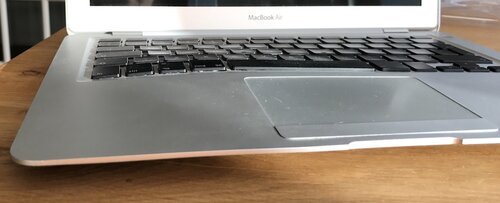
You should go to an Apple Store for support. Apple is keen on exploding batteries and offers help, even if your computer is out of warranty.
Saving it
This particular machine means something to me: it was my very first new Apple laptop, I used it to write my master thesis and gave it to my late dad for him to use as his first computer to access the internet. No replacement computer would be good enough, I had to save this one.
So without hesitation I took my special micro screw drivers and went on to open the deformed MacBook. Opening the MacBook air can be done by removing the bottom lid.

When you open a laptop (or any piece of electronics) you should remember what screw came from what hole. I place the screws in a specific pattern that matches the layout of the screw holes. This way I can always fit the screws back in the same order as they came out.

Be very careful if you suspect battery damage. Be sure to do this at a save place where acids or even fire can be easily controlled. Like outside - or somewhere near a fire distinguisher. Never touch chemicals leaking out battery packs!
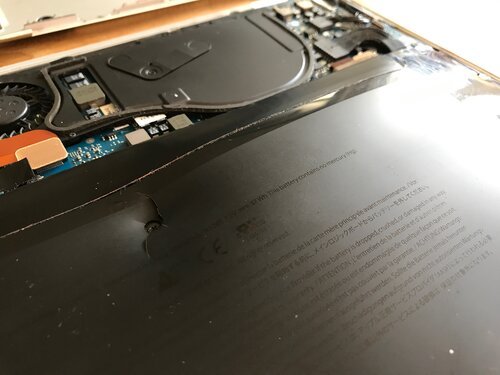
Once opened I confirmed that the battery pack caused the trouble: it was swollen and cracked at its centre. I carefully examined the exploded battery to determine it was safe to remove it.

To remove the battery I used a plastic piece to disconnect the wires from the MacBook’s logic board. Plastic because it does not conduct electricity and I did not know for certain if there where any (crazy) currents on the connector. Better be save than sorry, I guess.

Once removed the deforming is clearly visible. The MacBook’s unibody case snapped back to its original shape after I removed the battery pack. With the battery removed it was safe to see if the computer could still be powered on.


After I put the MacBook back together I connected the MagSafe power adapter. It took some time, but there it was, the famous Apple startup sound: it worked!

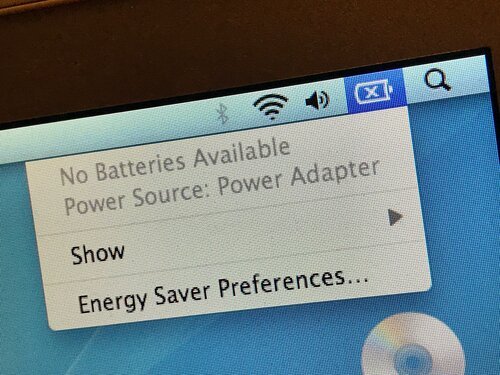
Obviously the MacBook now only works when connected to a power cord. That’s OK for me as I use it to convert music CD’s to lossless audio files using an old version of iTunes (I will write about that some other time). I can always use Ebay to find another battery pack. For now I am happy I saved this computer.
Did you enjoy this post?
If you found this content useful,
consider showing your appreciation
by buying me a coffee ❤️😋:






