Realtime service uptime monitoring
Discover problems before your customers do
Downtime happens and it is nothing to be ashamed of, just make sure that you set yourself up to discover problems as soon as possible! You can use realtime uptime monitoring to automatically keep an eye on your servers and services. Read along to find out how.
Uptime, downtime and things in between
When everything works you might not think about downtime or service disruptions. But, it might actually be the right moment to do so! The best way to deal with downtime and disruptions is to be prepared for problems. Spending a little time implementing a good monitoring system can save you critical moments when the going gets tough! One way to prepare for downtime is to make sure you are among the first to find out if problems occur.
You can use realtime uptime monitoring to shorten your response time to outages. This can help you save valuable time during downtime. The faster you know you have a problem, the faster you can actually solve it.
Uptime monitoring can be done using different methods. The simplest form is simply to check if a server responds to a request ('is it there?'). If there is no answer then you know there is a problem.
A more refined way to monitor your services is to have multiple checks touching different parts of your infrastructure. For instance you can configure the uptime monitoring to perform a common function. This will catch 'deeper problems' that might not be detected if you were simply checking if a server is online. Then you're not only checking 'is it there?', but also 'is it functioning correctly?'
UptimeRobot
Normally I prefer to see if I can do things myself before I look for external services. But, when you're talking about uptime monitoring, it makes perfect sense to use an external service for this. Because if your product or platform fails, chances are that your internal monitoring service would fail, too. I have selected https://uptimerobot.com to monitor my platform because if has a great app and offers the types of monitoring that I need.
Keyword monitoring
In addition to simply check if a server is online, I want to know if the key algorithms and functions are working properly. Therefore I have implemented special URL's on my web services to run common (but harmless) functions that give a clear indication if key backend systems are working properly. Think of executing a simple database query; if the test succeeds you'll know both that the server is online and that the database is responding correctly.
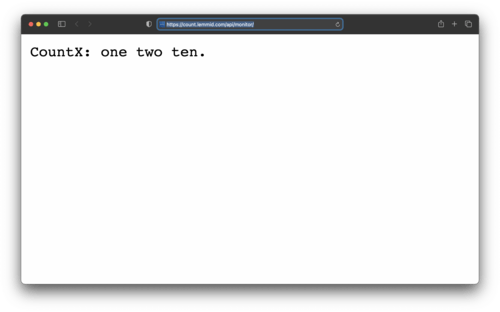
One thing to consider is that you design your monitoring endpoints to be as efficient as possible. It's OK to perform a query, but don't push the server too hard as the monitoring URL will be requested very often!
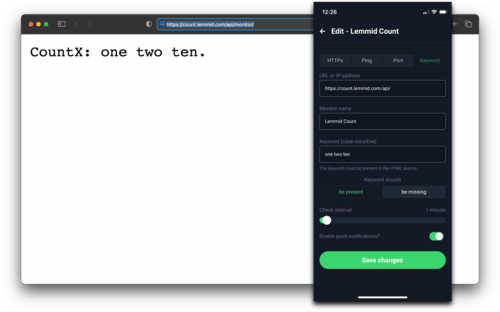
Dashboard
The great thing about UptimeRobot is that it only asks for your attention if something is wrong. Under normal circumstances you can "configure and forget" about it, it will perform its work in the background. But, if you want to, you can open the app and see the status of all your monitors - including historic data.
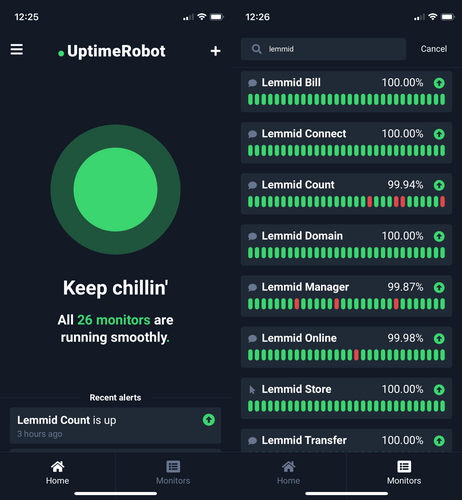
Apple Watch downtime notifications
One of the great features of UptimeRobot is that it can be configured to send you a push notification when an unexpected outage occurs. The settings allow you to precisely tune when and where you want to be informed about outages. You can mute individual monitors or add additional persons and/or notification channels. One thing that is very useful, is that you can configure the app to work with Apple Watch.

In addition to normal iOS notifications, the app supports the so called "critical alerts" which can override the phones "do not disturb" function. This gives you fine-grained control over what type of reach certain outages can have. I have configured it to wake me up in the middle of the night if something really bad happens.
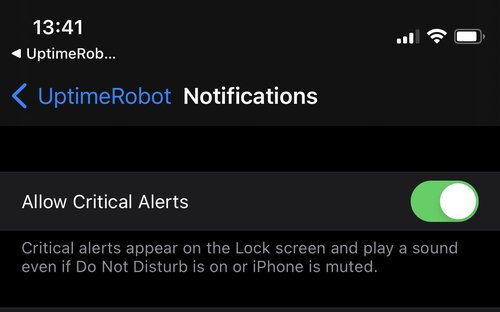
Conclusion
Using UptimeRobot I have detected some rare bugs and outages that would otherwise have gone unnoticed. Continuous monitoring gives me a little peace of mind, knowing that it allows me to catch more than I otherwise would.
Although you may not be able to prevent an outage, there is little excuse for not being informed about it! Know about problems before your customers do and you buy yourself some extra time to save the day!
How do you monitor for outages?
- Manually
- I pretend there are no problems
- My customers call me...
- I wait for my boss to call / yell / scream at me
- I use an automated tool
Did you enjoy this post?
If you found this content useful,
consider showing your appreciation
by buying me a coffee ❤️😋:






