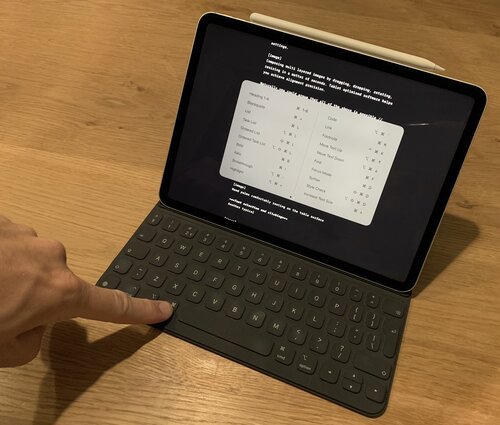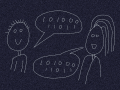Smart Keyboard Folio vs Magic Keyboard
Smart Keyboard Folio vs Magic Keyboard
Aug. 11, 2020 - Willem L. Middelkoop
The tablet is at the frontier of mobile computing and its hardware form factor is evolving. This year Apple introduced a new Magic Keyboard for iPad that includes a trackpad. Everybody is raving about it, yet I think there is something to be said for the "mouse-less" Smart Keyboard Folio. Read along for some key differences.
Continue reading