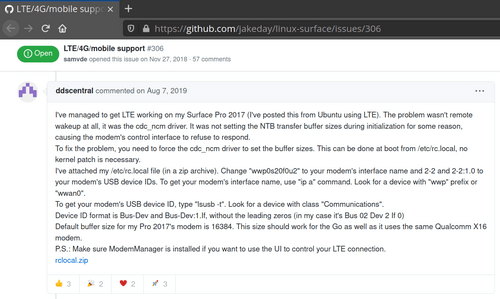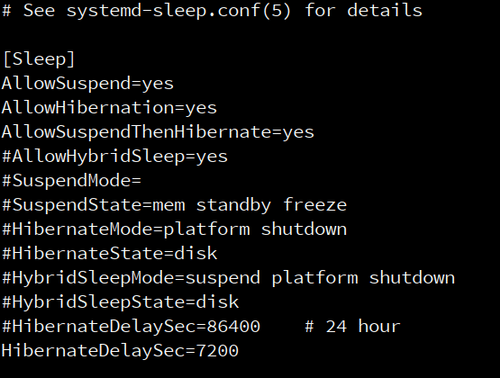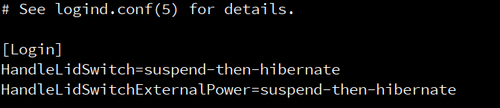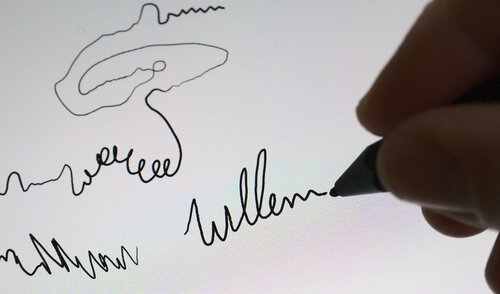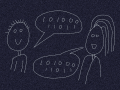Linux on a tablet as daily driver
Using Surface Go 2 with 4G/LTE, Debian GNU/Linux and i3wm
Sep. 28, 2020 - Willem L. Middelkoop
Earlier this year I tried to create my own tablet operating system by installing Debian GNU/Linux on a Microsoft Surface Go tablet. I learned a great deal about what I like about tablets. But I still preferred my iPad Pro, mainly because of its polished user experience. This time I set out to refine my tablet software to replace my iPad.
Continue reading