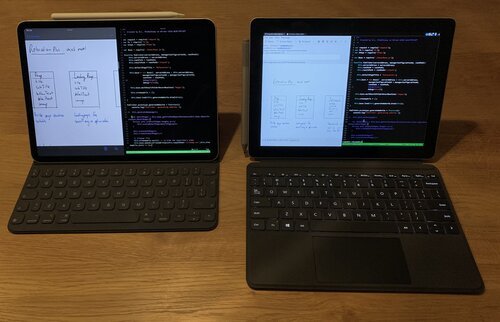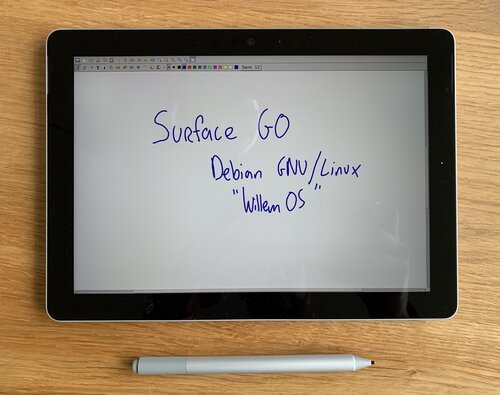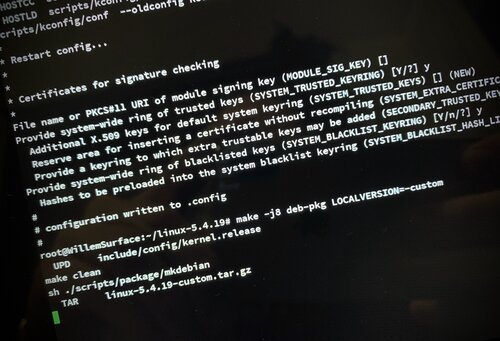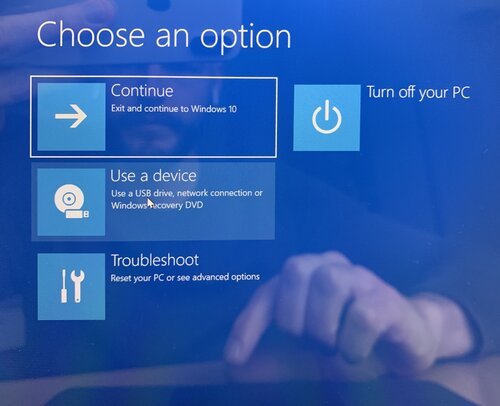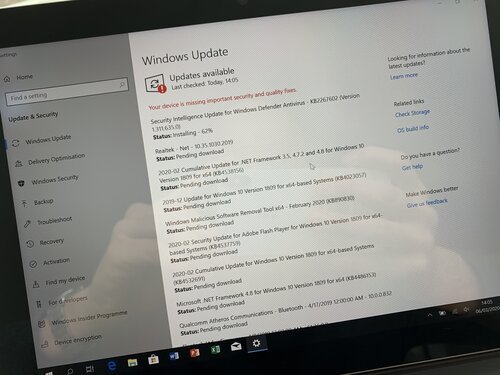Linux ultra portable tablet with pen input and hardware keyboard
Installing and modifying Debian GNU/Linux on Surface Go
Mar. 9, 2020 - Willem L. Middelkoop
For some years now I use a tablet as main computer, I like its versatility. But, most tablets come with a locked down operating system, like iPadOS, Windows 10S or Android. As I like things my own (weird) way, I wondered if I could escape these "software jails" by installing a free operating system on a tablet. It's possible, read along to find out how I escaped!
Continue reading