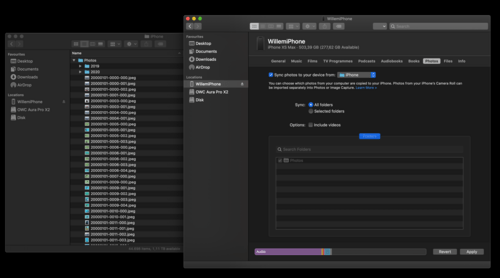Export your photos from Apple Photos
Using offline photo library management software
Aug. 31, 2020 - Willem L. Middelkoop
After encountering the umpteenth ‘magic’ bug while managing my iPhone’s photos, I was done with it. Apple came a long way since it launched iPhoto (the predecessor of iCloud Photos). But for something as valuable as my personal memories, I want to be in full control. Read along to learn how I migrated my photo library away from the iCloud, using free, open source software.
Continue reading